Is SiriusXM Guardian Worth It? [Pros, Cons & 12-Month Free Trial]
Is SiriusXM Guardian worth it? Do you get a SiriusXM Guardian subscription or not? There is no simple answer. But I will walk you through the pros and cons of the SiriusXM Guardian so that you can decide for yourself.
But in my opinion, if you frequently rely on features like Remote Vehicle Start, Remote Door Lock/Unlock, Send and Go, Vehicle Finder, Speed Alert, Boundary Alert, Curfew Alert, and many more from SiriusXM Guardian, then they are undoubtedly essential for you.
On top of that, if you can get the 12-month free subscription or negotiate the pricing, it’s worth it. But if you don’t use these features frequently, then it’s a lot of money for nothing. These features don’t always work anyway.
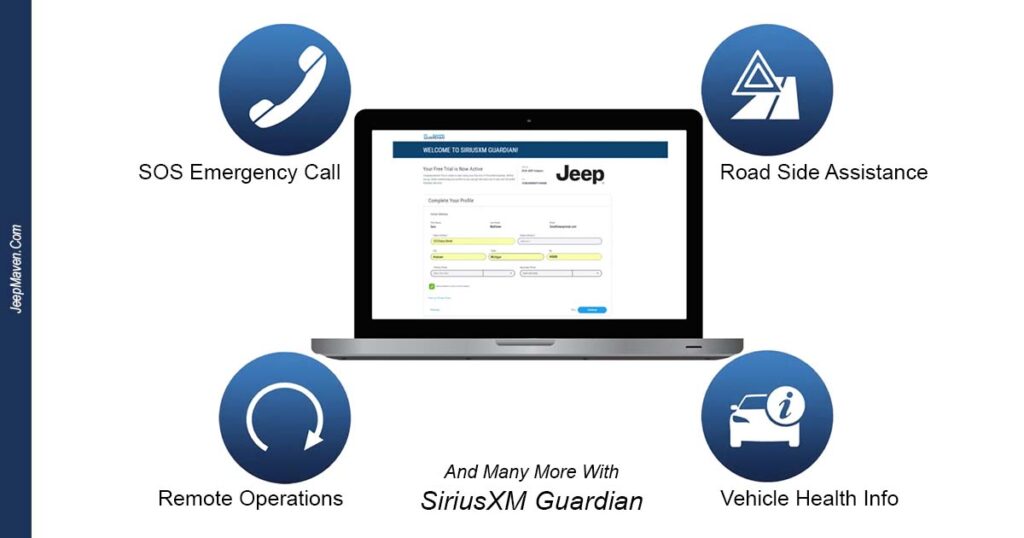
Before making any decision, you can go through the article quickly. You’ll know what SiriusXM Guardian is, its features, the pros and cons, the plans and costs, how you can get SiriusXM Guardian, and how you can use it with your smartphone. So, let’s get to it.
Table of Contents
How Does SiriusXM Guardian Work?
Nowadays, everyone has a smartphone. So there must be a way to connect the phone to the car. You can do it for all Jeeps through Uconnect Infotainment System or Uconnect because that is what Fiat Chrysler Automobiles (FCA), the parent company of Jeep, calls its multimedia system.
It has things like Apple CarPlay, Android Auto, and other standard features like a navigation system.
The Uconnect system is free, but you can have other remote services like SiriusXM Guardian for a monthly subscription to have unlimited access to your car from just about anywhere. SiriusXM Guardian also includes access to SiriusXM satellite radio as part of its services.
When you purchase your Jeep, you get a free SiriusXM Guardian trial for 12 months, starting the day you buy the car. You have to enroll for the subscription to activate the services.
After 12 months, you will be prompted to renew it for a monthly subscription fee. You can choose between six different SiriusXM Guardian Packages. I’ll elaborate on them later.
Now that you know what SiriusXM Guardian service is and how it works, let’s discuss what SiriusXM Guardian includes so that you can decide whether SiriusXM Guardian is worth it or not.
What Does SiriusXM Guardian Include?
The SiriusXM Guardian provides two different kinds of features. They are –
- Safety and security features
- Convenience features
Let’s get into the details of them:
Safety and Security Features
SiriusXM Guardian has plenty of features related to the safety and security of you and your loved ones. Is SiriusXM Guardian worth it? You’ll get a better idea after you’ve gone through these features.
- SOS Call: The SOS Call feature is your lifeline in emergencies, medical or otherwise. When you face an emergency, you only need to press the SOS button on your vehicle’s screen. SiriusXM Guardian will help you connect with a local emergency service provider immediately, ensuring you receive the help you need as quickly as possible.
- Automatic SOS (ASOS) Call: Automatic SOS Call, or ASOS, is designed to provide rapid assistance if you’re in an accident where your airbags deploy. If your vehicle’s airbags are activated, the system automatically triggers an emergency call to a live agent. This agent will attempt to contact you to assess the situation and determine the level of assistance you need. The agent will alert the appropriate authorities about the accident if necessary, ensuring help is coming. ASOS utilizes GPS technology to pinpoint your vehicle’s location accurately.
- Roadside Assistance Call: Running out of gas or having a flat tire in the middle of a journey can be frustrating and inconvenient. With the Roadside Assistance Call, you are equipped with a dependable solution. You can contact a dedicated agent who can summon roadside service to your location.
- Theft Alarm Notification: Theft Alarm Notification is a security feature that alerts you when your car’s theft alarm is triggered. If someone attempts to break into your vehicle or there is any suspicious activity, the system will send you alerts through various methods, such as mobile notifications or text. So that you take appropriate action to ensure the safety of your vehicle and your possessions.
- Stolen Vehicle Assistance: In the unfortunate event your car gets stolen, the SiriusXM Guardian Stolen Vehicle Assistance feature can help you by tracking and locating your stolen vehicle using GPS technology. It increases the chances of recovering your car and catching the perpetrators of the theft.
- SiriusXM Guardian Assistance: SiriusXM Guardian also provides customer care through the SiriusXM Guardian Assistance feature. If you encounter any problems or have questions about the SiriusXM Guardian service, you can use this feature to connect with a customer care agent. He/she will address your concerns and provide support.
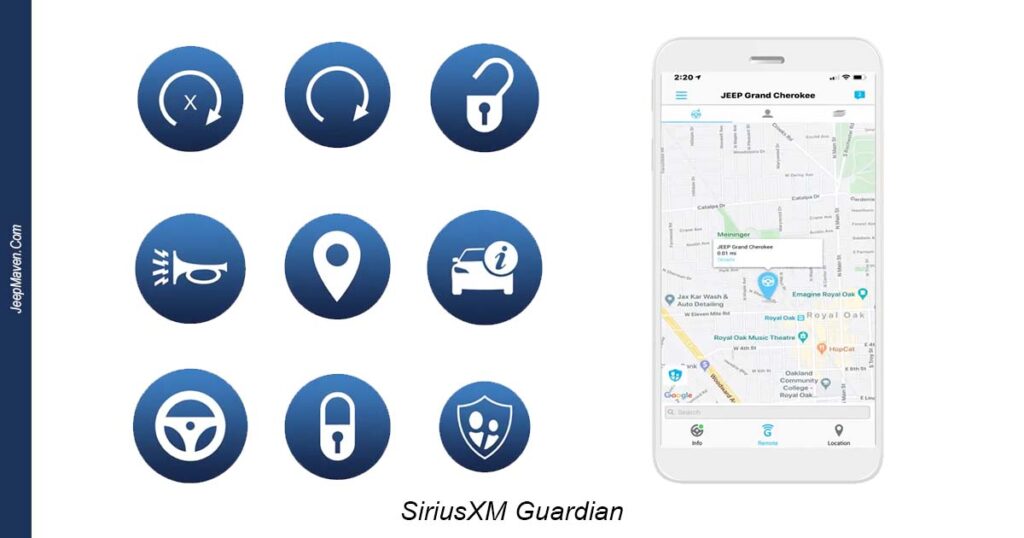
Convenience Features
SiriusXM Guardian also provides some convenience features that you can enjoy. See if these features help you decide whether is SiriusXM Guardian worth it or not.
- Smartphone / Smartwatch App: With the SiriusXM Guardian app on your smartphone or smartwatch, you can easily access all the fantastic features, keeping you connected to your car no matter where you are.
- Remote Vehicle Start: With SiriusXM Guardian, you can step into a warm, comfortable car on a chilly winter morning. The Remote Vehicle Start lets you start your car from a distance, whether you’re still inside your home, office, or anywhere else.
- Remote Door Lock/Unlock: You can use the mobile app to lock or unlock your car’s doors if you can’t remember whether you locked your car or not. So, you have complete control over your car’s security.
- Remote Horn and Lights: With the Remote Horn and Lights feature, you don’t have to search endlessly for your car in a massive parking lot. You can simply activate the horn or flash the headlights through the app, making it super easy to spot your vehicle even in the busiest parking areas.
- Send and Go: If you want to go to your favorite restaurant but don’t want to go through the hassle of entering the address into your car’s navigation system, you can use your phone to search for the restaurant and send the location directly to your car’s navigation system with just one touch.
- Vehicle Finder: If you can’t find your car in a crowded parking lot, the Vehicle Finder will do it for you. The app will pinpoint your car’s location on your phone, guiding you straight to it.
- Alexa Built-In Onboard: This is a must-have feature if you love using Alexa. Link your Alexa Built-In device to SiriusXM Guardian and access all the features effortlessly with simple voice commands.
- Speed Alert: This feature comes in handy if you have loved ones driving your car. You can monitor the speed of your vehicle from anywhere and receive alerts if it exceeds a specific limit. It’s a great way to ensure safe driving practices.
- Boundary Alert: If you are worried about someone taking your car out of a designated area, with Boundary Alert, you’ll get notifications via text or notification if your car crosses a boundary you set.
- Curfew Alert: If you want to ensure nobody takes your car out after a specific time, the Curfew Alert is perfect for that. You’ll receive alerts if someone drives your car past the curfew time you set, giving you control over your car’s usage.
Note: Speed Alert, Boundary Alert, and Curfew Alert are now rolled into one single feature called Family Drive Alert. Not all the features are available on all the vehicles. For vehicle availability, check out here.
SiriusXM Guardian Packages
You know the features of the SiriusXM Guardian. Now let’s see the list of SiriusXM Guardian Plans and Prices.
1. Convenience + Security Package
The most comprehensive and expensive package offered by SiriusXM Guardian. With this package, you can access remote vehicle start, remote door lock/unlock, vehicle finder, remote horn and lights, Send and Go, speed alert, boundary alert, curfew alert, SOS call, automatic SOS, and roadside assistance. It provides you with a full suite of convenience and safety features.
2. Convenience Package
The Convenience Package keeps you connected to your vehicle at all times. It includes remote vehicle start, remote door lock/unlock, SOS call, and roadside assistance. However, it lacks features like vehicle finder, remote horn and lights, and Send and Go. This package is ideal for those who prioritize remote control capabilities without needing additional safety measures.
3. Remote Package
It offers connectivity to your vehicle from virtually anywhere. It includes features like remote vehicle start, remote door lock/unlock, remote horn and lights, and vehicle finder. It also has advanced security features like setting speed, boundary, or curfew alerts.
4. Assist Package
It focuses on providing assistance-related features. It includes SOS calls, automatic SOS, and roadside assistance. This package is suitable for you if you prioritize safety and emergency assistance but don’t need remote control features.
5. Assist + Security Package
This package combines the assist features (SOS call, automatic SOS, and roadside assistance) with security-specific features. It also includes theft alarm notifications and stolen vehicle assistance. This package is a good option if you want emergency assistance along with basic security measures.
6. Security Package
The Security Package is the most basic option and is perfect for those primarily seeking security features. It includes theft alarm notifications and stolen vehicle assistance but does not provide remote control or emergency assistance functionalities.
SiriusXM Guardian Prices
If you have a new vehicle compatible with SiriusXM Guardian, you can get a SiriusXM Guardian free trial of their Convenience + Security Package.
The free trial lasts up to 12 months from the day you first buy or lease your car. But you have to enroll to receive these services during the trial period. To continue using the features after the trial period has ended, you must purchase a subscription.
The cost of SiriusXM Guardian varies depending on the package. You can get six different packages of SiriusXM Guardian for different prices. Here are the monthly costs for the SiriusXM Guardian packages:
- Convenience + Security Package: $25.98/month
- Convenience Package: $20.99/month
- Remote Package: $12.99/month
- Assist Package: $13.99/month
- Assist + Security Package: $18.98/month
- Security Package: $12.99/month
For more details, check out this page.
You can also use another trick to use SiriusXM Guardian at a reduced price. You have to negotiate the pricing.
First, cancel the subscription before the trial period ends. They will try to retain you by giving you a reduced offer. Don’t take that first offer. You’ll get a better deal after some time. You can get it for even as low as $4.99!
Pros and Cons of SiriusXM Guardian
Now that you know what features are included in SiriusXM Guardian, let’s discuss the pros and cons of SiriusXM Guardian so that it becomes clear to you is SiriusXM Guardian worth it or not.
Pros of SiriusXM Guardian
Let’s see what are the benefits of SiriusXM Guardian.
- Convenience: SiriusXM Guardian offers a wide range of features you can access through your smartphone or smartwatch app. It provides convenience and easy control over various aspects of your car remotely.
- Remote Vehicle Start: You can enjoy a comfortable driving experience by pre-warming or cooling the cabin before entering your car by starting it from a distance.
- Remote Door Lock/Unlock: You have enhanced security with the option to remotely lock or unlock your car’s doors. You don’t need to worry about whether you remembered to lock the car.
- Remote Access: The ability to control various functions of your car remotely using your phone or smartwatch adds a significant level of convenience and flexibility to your car ownership experience.
- Vehicle Locator: The feature to activate the horn and control the headlights remotely is incredibly useful, especially in crowded parking lots when you need to locate your car quickly.
- Built-In Alexa: Having access to Alexa built into the service opens up a world of possibilities, enabling you to get answers to your questions and perform various tasks hands-free.
- Assistance Features: SiriusXM Guardian offers crucial assistance via the SOS and roadside assistance calls, providing you a sense of security and peace of mind in emergencies or when you get stranded.
- Safety Features: Speed Alert, Boundary Alert, and Curfew Alert offer you peace of mind by helping you monitor driving behavior and unauthorized use of your Jeep.
In addition to these features, SiriusXM Guardian offers other benefits which make SiriusXM Guardian worth it, such as:
- 24/7 Customer Support: Contact customer service anytime if you have any queries or issues regarding SiriusXM Guardian.
- Free Trial: After purchasing your car, you can register for a free SiriusXM Guardian trial if your vehicle is compatible.
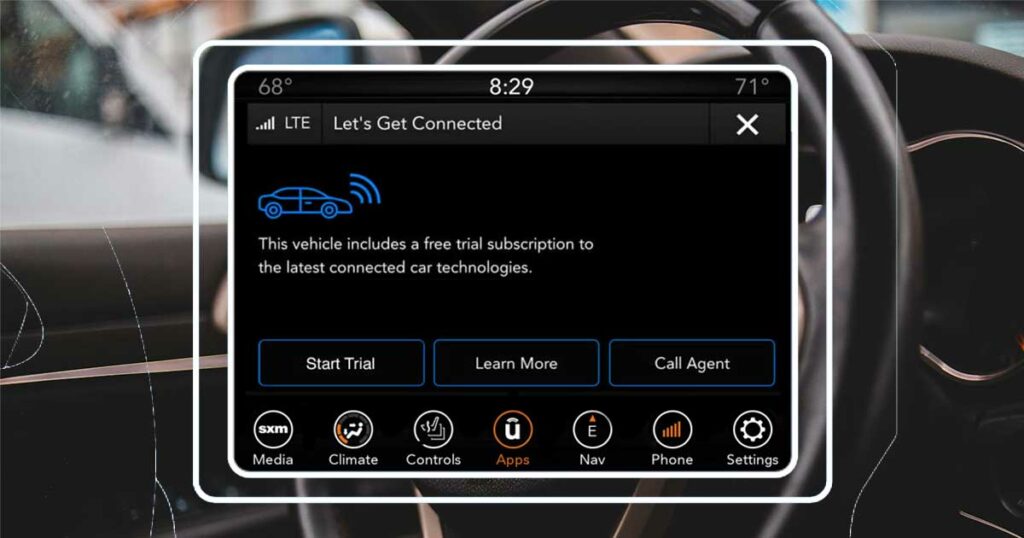
SiriusXM Guardian offers you peace of mind. You are always connected to your car, wherever you are. You can monitor how your loved ones are driving. You can promote safe driving by imposing limits. You can travel on distant roads without any worries. With SiriusXM Guardian, you are never far from any kind of assistance. It makes life convenient.
Cons of SiriusXM Guardian
- Subscription Cost: The cost of SiriusXM Guardian is ridiculously high, considering other car companies roll out some of these features for absolutely free. The price is steep, even with a discount. A monthly or annual subscription fee adds to the overall cost of owning a vehicle.
- No Way to Stop the Notification: You can’t remove your vehicle or account once you have given them your information. Even after you have sold your car, you will keep getting notifications and reports. The promotional messages can be annoying as well.
- Faulty Service: The service itself sometimes does not work correctly. Sometimes it doesn’t work immediately. The service can be inaccurate as well. Sometimes you don’t get any connection. For the price you are paying, that is not acceptable.
- Potentially Complicated Installation: Connecting your account is easy if you have a multimedia system that supports SiriusXM Guardian. However, if that is not the case, it can become complicated. You’ll need to install a Satellite Radio Adapter Kit or adopt another method your dealership or trusted repair shop suggests.
- Feature Overlap: SiriusXM Guardian’s features, such as Remote Vehicle Start and Remote Door Lock/Unlock, may already be available through the Jeep app or key fob, leading to redundancy.
- Security Concerns: As with any connected service, there is a potential risk of cybersecurity threats, and you need to ensure that you follow best practices for protecting your data and privacy.
So, Is SiriusXM Guardian Worth It or Not?
However, SiriusXM Guardian’s convenience + security packages make it compelling. In my opinion, SiriusXM Guardian is not worth it if you aren’t tech-savvy and use these features.
Also, another obstacle is the pricing. It’s a lot of money. SiriusXM Guardian needed to be a pretty good service at that price, which it isn’t. Many times it doesn’t work. That’s why people stop using the service after a certain time.
You can go ahead if you want an extra layer of security and convenience, and don’t mind shelling out some money for that. If you can negotiate a reduced price, that is also great! Also, you can take advantage of the opportunity to test the system by using the 12-month free subscription period.
FAQs
How to Get SiriusXM Guardian?
To activate SiriusXM Guardian, follow these steps
- Press the Assist button on your rearview mirror.
- Find the activate button on your touch screen. It is followed by a customer care button. Press it.
- Speak with the SiriusXM Guardian agent, who will get you started.
How to Connect Your Smartphone?
The SiriusXM Guardian app is free to download.
- Search for SiriusXM Guardian on the AppStore or Google Play Store and download the app.
- After installing the app, launch it.
- Enter your password and username. It’s the same one you used to activate your Uconnect system.
What Is the Difference Between Uconnect and SiriusXM Guardian?
People get confused with SiriusXM Guardian and Uconnect. Uconnect and SiriusXM Guardian are two interrelated services FCA provides to improve the driving experience. While they work together, they serve different purposes and offer distinct features.
Uconnect is an infotainment system that is built into many FCA vehicles. It provides a wide range of entertainment, connectivity, navigation, and communication features through the vehicle’s touchscreen display.
SiriusXM Guardian is a subscription-based service that works with Uconnect to provide additional remote vehicle access, security features, and safety services.
What Is the Difference Between SiriusXM and SiriusXM Guardian?
SiriusXM is primarily a satellite radio service that provides a wide range of music, talk, news, and entertainment channels via satellite signal. Users subscribe to SiriusXM to access these channels.
SiriusXM Guardian is a broader platform that offers additional features beyond radio, focusing on convenience, safety, and security through a mobile app connected to your vehicle. These features enable drivers to remotely control certain aspects of their vehicles, receive important notifications, and access assistance in emergencies.
Is the SiriusXM Guardian Military Discount Still Available?
If you are wondering, does SiriusXM Guardian offer military discounts? Yes, they do. There is a SiriusXM Guardian discount for military personnel on select subscription plans of up to 25%. Visit siriusxm.com/military25 for more details.
Read More:
- Uconnect Device Not Supported: How to Fix? [Expained]
- Uconnect WiFi Hotspot Not Working: 7 Tips to Solve this Issue
Final Words
No matter where you go and how long it will take, you are never alone on the road with SiriusXM Guardian. You can always keep an eye on your family. If these things are important to you and you can shell out $15-30 per month or get an incredible offer, then go for it. If you’re purchasing a new Jeep, definitely try it out for free for 12 months. Otherwise, don’t bother. Hopefully, you now know the answer to your question, Is SiriusXM Guardian worth it?
How many of you guys decided to subscribe to SiriusXM Guardian? If you didn’t, tell me why. Share your experience with SiriusXM Guardian in the comment box below.

I have been driving for over 60 years and have never used or had need for any of these services. And how secure is it? Someone who hacks into the system could control my car! No thanks. I want to be less dependent on my phone; not more dependent!
Our jeep was stolen, this service could not even find the car, JUNK!
Does anyone know the answer to this? I’m super annoyed at the pop up but want to keep the favorite artist option. I contacted Jeep through twitter and they sent me the page in the manual on how to do it but I do NOT have that option. It’s a standard option. WTH My jeep dealer also looked for it on another car in the showroom and the option is not there either. I just want the “ding” and not a whole screen pop up. In the middle of using the navigation no less.
I traded in my 2021 Jeep Grand Cherokee for a 2023. Can you tell me how to stop the favorite artist/song popup and just give me a “ding” like the 2021. The pop up is super annoying and it pops up in the middle of navigation! I just want the old “ding” so I can click on it and decide if I want to listen or not. Also, the Browse Favorites is gone??? I used to click on Browse and it would list all my favorites that are currently playing..those two features I used heavily and I am so frustrated at this point. I did call Jeep and they put me on hold and then transferred me and the people didn’t pick up and my sales rep is not returning my texts…
You didn’t give much information other than that you’re driving a Grand Cherokee 2023.
To stop the favorite artist pop up in SiriusXM, you can follow these steps:
1. Press the “Menu” button on the SiriusXM radio.
2. Select “Settings”.
3. Select “Alerts”.
4. Under “Favorites”, uncheck the box next to “Visual Alerts”.
5. Press “OK”.
As for browsing favorites, you must create a listener account in order to add or remove your favorite songs or artists from your favorites. The UConnect 12 manual’s page 30 contains instructions on creating a listener account.
One year trial is expiring I have not used the SiriusXM Guardian feature at all. For me to subscribe the cost would have to be near free. I see little to no value in the service other than a satellite distress call, but you can get a preloaded satellite phone for cheaper.
Thank you for sharing your experience!
Will on star and SMX radio work with out SMX guardian ?
Yes, OnStar and SMX radio will work without SMX Guardian. SMX Guardian is a subscription-based service that provides additional safety and security features for your car, such as SOS calls, roadside assistance, and theft protection.
However, OnStar and SMX radio are both standard features on many vehicles, and they will continue to work even if you do not subscribe to SMX Guardian.
So if my Dodge Ram key fob has remote start, remote door lock/unlock, lights and horn, that has nothing to do with SiriusXM Guardian and that aspect of Guardian is not needed, correct?
I have been paying for the Platinum SiriusXM entertainment package for this vehicle on my account with another vehicle, so don’t need Guardian for that.
I have Roadside Assistance via my State Farm auto insurance so don’t need that…
Cannot see any reason to pay $259.80 for an SOS button that I haven’t used in the 2 years so far on my lease of this vehicle.
Thanks for helping me decide!
I keep getting messages to sign up for this offer. I wasn’t too sure if the features offered with this XMGuardian system were worth it – in fact didn’t know what the cost were, as this was kept hidden – perhaps until I filled out the application?
My 2022 Jeep Cherokee all ready has remote start and automatic door unlock, I pay for CAA (Canada) and that’s all I need. The other stuff seem useless to me. Thanks for your help in making my decision easy!
You are welcome. Keep coming for more information about Jeeps.