Jeep Touch Screen Freaking Out: What to Do? [Solved]
Jeep touch screen troubles are widespread for Jeep owners, leading to a vast amount of suffering when it does not respond appropriately. Sometimes the Jeep owner experiences ghost clicks on the Uconnect screen, which randomly open various programs and does not respond to any command. So, Is your Jeep touch screen going crazy? Why is your Jeep touch screen freaking out? Let’s know about this issue!
There are multiple reasons behind the Jeep touch screen freaking out. It can be either a software or hardware issue. The possible causes are:
- Dirt on the Uconnect screen
- Software glitch
- Bad or corroded grounds
- Delamination
Delamination is the most common reason behind the Jeep touch screen freaking out among these.

In this article, I’ll elaborate on these possible reasons and what you should do if it happens. So, let’s jump into the details.
Table of Contents
Reasons Behind Jeep Touch Screen Freaking Out:
As you know, sometimes Uconnect releases software updates that contain bugs, which causes trouble with the Jeep touch screen experience. Also, it is very natural that there could be issues with electronic hardware at any time. So here I’ll discuss why your Jeep touch screen is freaking out and becoming unresponsive.
1. Dirt on the Uconnect Screen:
It’s expected that your Jeep’s touch screen will be dirty after some time. Sometimes, dust and smudgy oil on the screen cause ghost clicks. The result is auto commands on the screen and the opening and closing of random programs.
2. Software Glitch:
Issues with UConnect’s firmware are widespread among Jeep owners. Sometimes, updates of the Uconnect software contain minor bugs. However, many Jeep owners have reported experiencing firmware issues that require an upgrade or reset to fix the problem.
3. Bad or Corroded Grounds:
The ground cable is also referred to as a “ground strap” and is the most essential component in a Jeep’s electrical system. Occasionally, the ground cable becomes corroded and causes many electrical issues in the Jeep. The Jeep touch screen freaking out can be one of them. Besides this, if you experience Jeep air conditioner failure, low voltage, dead battery symptoms, or dimming lights, your Jeep may inevitably have bad or corroded ground.
4. Delamination:
Delamination happens when the top layer of a Jeep touchscreen separates from the bottom layer. Many Jeep owners lament the delamination of their Uconnect screens. However, delamination is the most frequent cause of the Jeep touch screen freaking out. You will see a bubble form beneath your Uconnect screen if this happens. As a result, several applications start functioning improperly or randomly turning on and off, making the Jeep touch screen unresponsive.
4 Solutions for Jeep Touch Screen Freaking Out:
So, the possible reasons behind this problem are now apparent to you. Now, I’ll explain here all the possible solutions by which you can solve your Jeep touch screen issue without any hassle. Let’s start!
1. Dirt on the Uconnect Screen: Clean Your Uconnect Screen Properly
Do you want to know how to clean the Jeep touch screen? Before starting the cleaning activity, turn off your touch screen first. Then, find a soft and dry microfiber cloth and get a screen cleaner spray. As you know, microfiber cloth is not abrasive at all. That’s why it’s suitable for cleaning LCD or LED screens. Use the microfiber cloth and the cleaner spray to gently wipe the screen in a circular motion until it becomes clear.
Always remember not to clean the touch screen with paper towels or worn-out cotton rags because it causes scratches. And also, avoid pressing too hard while sweeping because doing so can damage your Jeep’s touch screen.
Now verify the touch screen’s functionality. If it is not cured, try the next one.
2. Software Glitch: Reset Your Uconnect
By performing a soft reset, you can resolve any software issues with your Uconnect. The Uconnect reset process differs depending on the version, and the steps below will work if you use Uconnect version 8.4. A soft reset can be done as follows:
- Firstly, place the Jeep in park mode while turning the key to “Run” in the ignition.
- Now press the volume and tuner knob buttons and hold them simultaneously.
- If you hold it for another 10 to 20 seconds, the screen should flash the name of your Jeep before going dark.
- After a brief interval, the brand name will return, and the system will reinitialize before you are returned to the main UConnect screen.
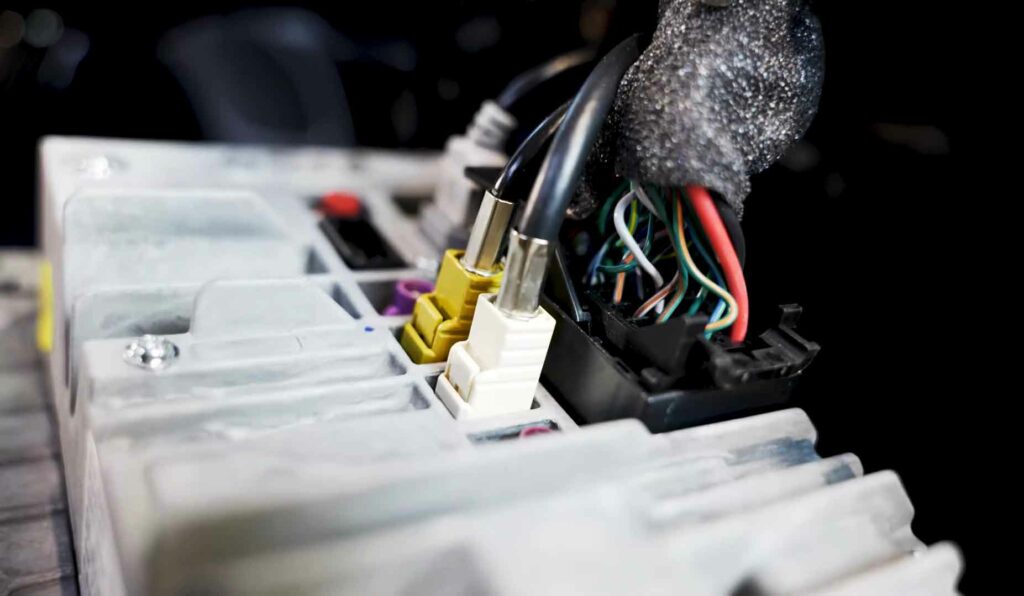
A hard reset is necessary if the soft reset is unsuccessful. While a hard reset is relatively easy, it completely wipes all saved data and resets everything to its factory default settings. Follow the steps below to implement a hard reset:
- Remove both battery terminals first, then wait for at least five minutes.
- Then, reconnect the two connections once more and turn the ignition on. Your Uconnect system will be successfully reset.
If both methods fail, your UConnect screen has a hardware problem. So, in this case, I advise trying the approach below.
3. Bad or Corroded Grounds: Examine the Entire Ground Cable and Fix it.
A ground problem is quite inconvenient for a Jeep owner. According to the symptoms mentioned earlier, if you have already confirmed this issue, continue or jump to the next step.
Or if you are sure about it, you must inspect the entire ground cable to identify the exact problem area. If you recently purchased your Jeep, I suggest finding an automotive specialist to evaluate the ground cable.
You will be surprised to know that; you may do it by yourself also. You can try if you’re an experienced Jeep rider and confident. To get started, I recommend watching some YouTube how-to videos regarding this.
4. Delamination: Replace the Touch Screen to Fix This Issue.
It is disappointing to face a delamination issue on your Jeep touch screen. As I’ve mentioned, it is the most common cause of the Jeep touch screen freaking out. Unfortunately, if it happens, there is no way to fix the issue other than by replacing your Jeep touch screen.

Discuss Uconnect screen delamination fixing as well as replacing the Uconnect touch screen with your dealer if you have a warranty. Or, if your warranty period is over, purchase a Uconnect screen to replace the faulty one. In that case, you can either buy a brand-new Uconnect screen or look for a second-hand Uconnect screen that can be cheaper for you.
What Does It Cost to Replace a Jeep Touch Screen?
A new touch screen for a Jeep is often projected to cost between $200 and $1200, including the cost of the screen and the service fee.
Prices for touch screens might vary depending on the brand and quality. Other factors include the model of your Jeep, its age, your location, and whether the touch screen is available for that Jeep model.
Therefore, whenever you need to replace a screen, I strongly advise speaking with a knowledgeable Jeep mechanic and getting his recommendations on which touch screen to buy. It’s the best option for a perfect replacement if you don’t have a warranty policy.
Read More:
- Why are Jeep Wrangler Dash Lights Going Crazy? How to Fix?
- Stop Start Not Ready Cabin Cooling or Heating: 8 Tips to Fix the Error
Final Words
I think you clearly understand the Jeep touch screen freaking out issue after reading this entire article. As I’ve outlined the answers to this problem earlier, try them accordingly. Hopefully, your problem will be resolved.
And don’t hesitate to comment if you have any other problems with your favorite Jeep. I’ll try to assist as much as I can. Thank you!

Hi,
I have a 2018 Jeep Renegade Latitute with radio issues (ghost screen after 10 minutes of being turned on, then back to normal after turning key off and waiting for about 1/2 hour).
I’ve tried soft+hard reset, none worked.
Is there a place I can send the radio for repair? It’s a SXM Sirius touch screen radio.
You can contact your dealership or take advice from nearby, reputable garages.
I bought a new screen and installed it, cleaned all of the glue off and everything, The ghosting touch is still happening. Tried the soft reset and that didn’t work. Any suggestions on what else could make it trip out still?
It seems like you’ve taken some steps to address the issue with your Jeep’s touch screen, but you’re still experiencing problems. Here are a few additional suggestions you could try:
Sometimes, a hard reset can help resolve many issues. To perform a hard reset, disconnect the battery for a few minutes and reconnect it. It’ll reset the system and hopefully resolve the issue.
Check if there are any available software updates for your Jeep’s infotainment system.
The ground cable is important in this case, and if it is bad or corroded, it can cause all sorts of problems, including touchscreen issues. You can check the ground cable for any signs of damage or corrosion, and if you find any, you will need to replace it.
It is also possible that the new touch screen that you installed is defective. If you have tried all of the other troubleshooting steps and the touch screen is still freaking out, you may need to think about checking if the new screen is faulty.
hello I have the same problem please help me for the solution
Have you followed the above-mentioned troubleshooting steps?
Has the screen delamination problem been addressed and fixed in newer models?
You may avoid the models produced up until 2019. Since then, they seem to have fixed it.
Our 2021 Cherokee has this problem. And I’m only learning that it’s an existing problem now… 77,000 km old and warranty ended at 60k.
I even took it into the shop at 36k when it first happened. They did a reset and it seemed to go away, but now it’s back and seems to be temperature related.
Not impressed
I have a 2019 Jeep compass. Screen is blurry with lines running through it. You can click the screen but are unable to see what you are doing. Have tried a soft reset. Any ideas? At times the screen goes black
Here’s a breakdown of the possible causes:
If the driver board is faulty, consider replacing it. If the head unit is self-contained and not easily repairable, swap it with a functional one from a salvage yard for a cost-effective solution.
I have a 2017 Jeep Compass and your analysis was correct on the delaminated screen. I took it to a dealer and the guy was very aware of this problem. I asked if they could just replace the screen, but he said the whole radio needed to be replaced and would cost about $1900.
Is this correct? Does replacment have the same faulty technology as original?
It’s your integration unit. Because the climate control unit is integrated into the stock unit, you have to replace the entire dash bezel. That’s why it’s not a cheap fix.